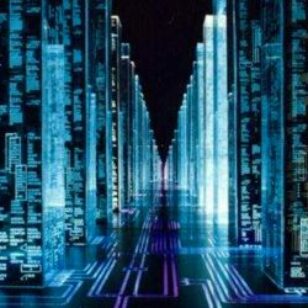This is the 3Dconnexion Space Mouse, there are a few different versions of this product. In its most basic form this is joystick that lets the user change the view of CAD and 3D modeling programs.
This is the 3Dconnexion Space Mouse, there are a few different versions of this product. In its most basic form this is joystick that lets the user change the view of CAD and 3D modeling programs. Unlike many joysticks on the market the knob pivots on a ball joint at the top of the upright instead of at the bottom. This gives the interaction a more granular feeling. The movements have be very precise and as the the user zooms into the model the action of moving the knob becomes more sensitive. It is very much a direct connection the the modeling space making it easier to navigate around the model. It has a return-to-center design and has a fair amount of resistance to the movements. There are two quick access programable buttons locates on the silver ring under where the pinky and thumb rests. The design is ambidextrous by nature of the location of the buttons and the symmetry of the device.
The .gif attempts to show the physical connection to the digital environment. The knob at the top dose note rotate 360 degrees instead it has about 3 degrees of rotation, it also pivots 360 degrees, can move perpendicular to the base about 5mm of travel, and slide parallel to the base about 5mm as well. This seems like very limited amount of movement however, the longer the user holds the knob in a given direction the further the view of the model moves or rotates.

The controls are best described by the advance settings box of the 3Dconnexion software. The illustrations show the different movements that the knob moves. The combination of software and the physical device make this an interesting and very useable device. There are other devices like this on the market aimed at making an all digital experience something that is physically and tangible..